Scammers have often found truly ingenious ways of targeting people and taking their money or personal details, and because of the rate of change these days they have to evolve quickly. With that in mind, however, there are some scams which apparently never get old. The technical support scam has been quite long-lived; read on to find out more…
Technical Support Scam
Technical support scams are a specific type of scam that focus on an individual’s computer or laptop; the aim is to gain access to their details or to get money from them through the use of Malware and fake “technical support” details.
Fraudulent support staff
Generally malware will be deployed to cause damage to your computer so that a pop-up or message can be issued which urged you to contact the “support center” using a phone number, or email address. After some time you will be contacted by a fake technical support assistant who will claim to know what the problem is and how to fix it. At this point they will request either payment, or if they are particularly malicious, perhaps remote access to your computer. This latter request is doubly dangerous as it will give them access to all of your personal information!
Website hosted tech support scams
It is most common for such scams to be hosted on website; you may be browsing information, for example, and suddenly see a pop-up message which leads you to believe you have a computer virus. This pop-up might give you a phone number to call in order to resolve your “problem” and it is at this point the scam begins. Either the number will charge a high-fee and leave you out of pocket, or you will be met with a scammer who requests payment or remote access to your computer (if you’re really unlucky it might be both).
So, what can you do if you’ve already fallen afoul of these technical support scams?
You are recommended to:
- Turn off all or uninstall all remote management tools
- Use Antivirus and Anti-Malware software
- Ensure your computer is fully updated
- Change all passwords.
- Check with your credit card provider
- Report the scam
- Watch your accounts for unusual activity.
- Restore your computer to an earlier point.
If you’ve been the victim of a technical support scam, please share your experiences in the comments below.
Reference: https://support.microsoft.com/en-us/help/4013405/windows-protect-from-tech-support-scams
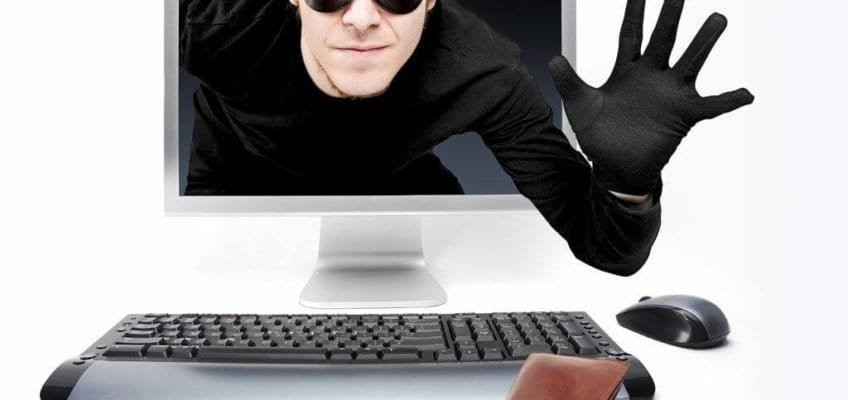
Leave a Reply
You must be logged in to post a comment.